The results for the recruitment of 69000 Assistant Teachers in UP ( सहायक शिक्षक ) was declared on 12th May and students were able to see it from 13th May onwards. More than 1.46 lakh people have cleared the exam for the vacancy of 69000 in UP. Those who have qualified the written exam can appear in the counselling process.
To appear in the counselling process one must fill the counselling form starting from 18th May. It is an easy process, just go through the procedure given below once and then you can fill it on your own, using your smartphone very easily.
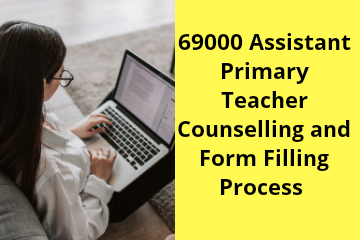
To fill the counselling form of 69000 assistant primary teacher ,follow the procedure :-
- Click on the link below and start filling the form . Go to the official website of UPBEB i.e. UP Basic Education Board
- In the following page which appears you have to fill your Roll no. ,Date of birth and Mobile number and Captcha and then click on GENERATE OTP. ( Remember you have to fill the same mobile number which you entered earlier for the vacancy of 69000 assistant teacher )
- An otp will be send to your mobile number, write the otp and a page will be opened with some of your details already filled.
- Points 1 to 13 of the page opened will be your details already filled earlier at the time of super-tet , i.e. all your academic details will be filled already and you can’t change it.
- Next point no. 14 will be for शिक्षा मित्र , they have to fill their details.
- In point no. 15, fill your martial status.
- In the next point i.e. point 16 fill your photo Id proof, it can be driving license, passport or domicile certificate.
- In the next point you have to fill nationality as Indian.
- In the next point , it will ask you if you are domicile of UP.
- Next you have to fill the 75 districts according to your priority.
- Fill the captcha and click on submit button.
- Save and print your application for future reference.
For filling district in the form, fill first district in which you want your posting and then fill district according to distance and cutoff. Fill district closer to your district first if you wish to stay near your hometown.
And if you have got less marks and you just want this job , no matter which district you get posted to, then fill district according to cutoff i.e. district with low cutoff should be placed first and then district with high cutoff.
Usually the district in the east border of UP have low cutoff. Also see the seats in the district and fill the district with higher no. of seats first.
Currently, people are facing problem as the site is not working properly. When they are clicking the submit button they are seeing an error and people are not able to submit their form.
Don’t panic as everyone is facing the same problem, you are not alone. There must be some bug in the site, people are reporting it. The problem will be resolved soon. And most probably last date will be extended. So, don’t panic everyone is facing the same problem and it will be resolved soon.
Tags- 69000 form filling Process, 69000 city selection process, How to select districts in 69000 vacancy, districts priority process for 69000 vacancy, 69000 शिक्षक भर्ती में जिला चुनने की प्रक्रिया।