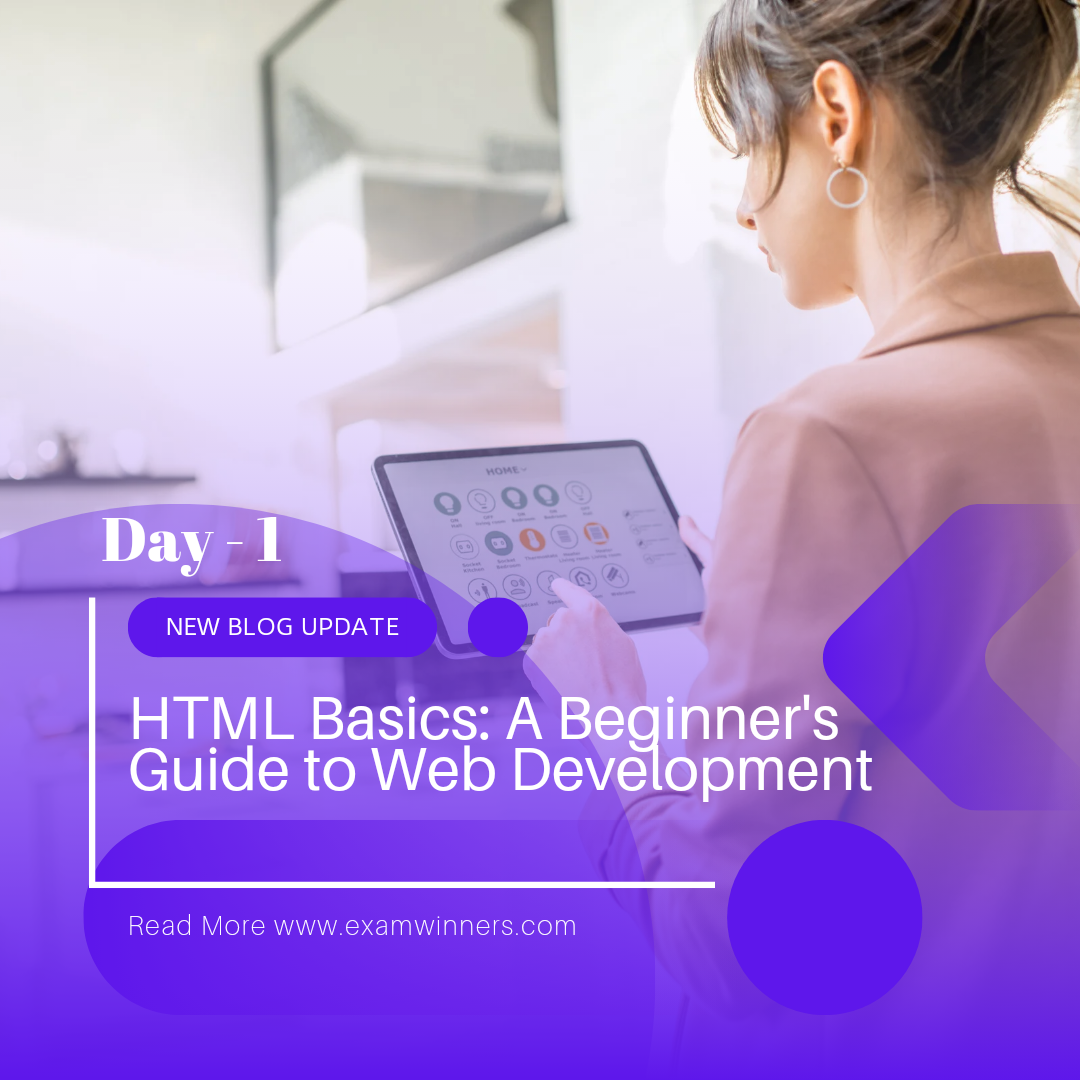In the vast landscape of web development, HTML serves as the foundation upon which every website is built. If you’re new to the world of coding, fear not! This Day 1 tutorial will walk you through the basics of HTML, providing you with the essential knowledge to kickstart your journey into web development.
Understanding HTML
HTML, which stands for HyperText Markup Language, is not a programming language but a markup language used to structure content on the web. It utilizes tags to define elements within a document, such as headings, paragraphs, and links.
Getting Started
Every HTML document begins with a <!DOCTYPE html> declaration, signaling to the browser that you’re using HTML5, the latest version of HTML. The basic structure consists of the <html>, <head>, and <body> elements. The head contains metadata like the document title, while the body holds the content visible to users.
HTML Elements and Tags
Elements are the building blocks of HTML, and they are defined by tags. Tags consist of an opening tag, content, and a closing tag. For instance, a paragraph is enclosed within <p> and </p> tags.
Text Formatting
HTML provides tags for text formatting, such as <strong> for bold and <em> for italic. You can also create lists using <ul> (unordered) and <ol> (ordered) tags.
Hands-On Practice
To reinforce your learning, try creating a simple HTML document. Open a text editor, type the basic structure, and experiment with paragraph and heading tags. Save the file with an .html extension and open it in a web browser to see your creation.
Conclusion
This Day 1 HTML tutorial has laid the groundwork for your web development journey. Embrace the simplicity of HTML, as it is the cornerstone of creating engaging and interactive websites. Stay tuned for Day 2, where we’ll delve into the intricacies of document structure. Happy coding!